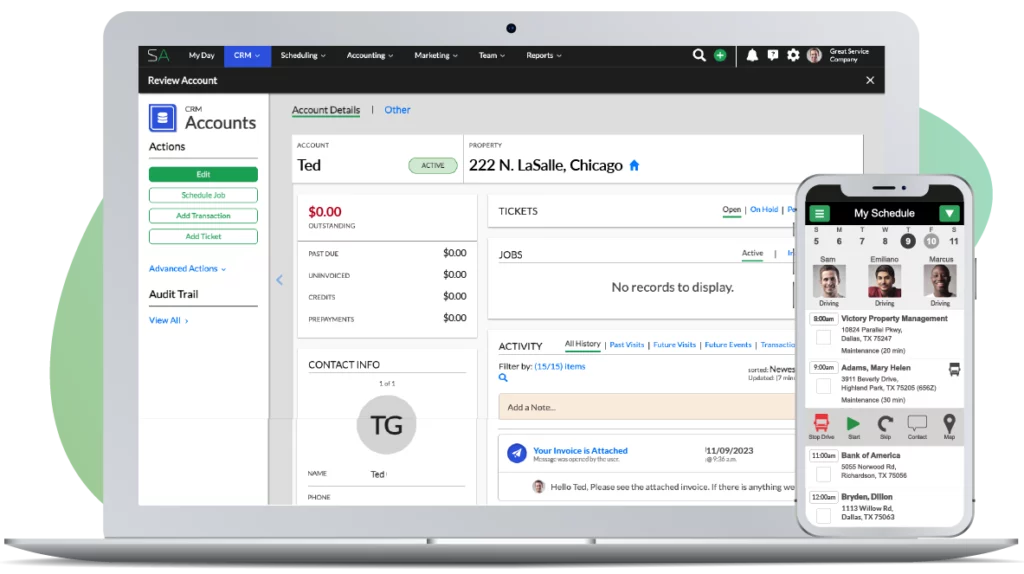Tips & Advice About How To Setup a Virtual Office
This post covers tips and advice regarding the equipment and software needed to setup a virtual office within your lawn care / landscape business.
Video Transcript
The question is can you give me some tips on what I need for a virtual office? I want to set up a virtual office for my business instead of having a physical location.
I’ll run through a list of things that you’ll need and I’ll make some comments along the way. This isn’t a complete list but a jotted down some notes real quick, so I could give you some pointers on this.
You’re definitely going to start with your … the core of your operations which is going to be your technology. I’m of course going to recommend service auto pilot for that, but you need a full business system. In my opinion you don’t want a pieced together business system where you’re using 3 or 4 different solutions, spreadsheets and 1 or 2 scheduling system and a billing system and marketing system. You don’t want a lot of pieces, so you want as much as possible to find 1 solution that your team can learn one thing and that one thing runs the company and it of course has to be cloud based and I would recommend that the company that you’re using needs to do all of your backing up for you. Not that you can’t back it up but in a non-office space scenario, you need to make sure that they’re doing constant backups for you because relying on yourself to do that or remembering to do it, that’s too risky.
If you want to use QuickBooks and then your options are QuickBooks Online and QuickBooks Desktop, in either scenario, you could still make the remote office work because you can have QuickBooks, like for example if you wanted to use QuickBooks with service autopilot, not required and by the way, this isn’t a pitch for service auto pilot, but if you wanted to use it with a system like service auto pilot, you don’t have to have multiple copies of QuickBooks for each user of service auto pilot, you would just need one QuickBooks account in a sense and so that account could be sitting on a computer at your home or it could be on your laptop or it could be somewhere like that. It doesn’t necessarily have to be the online QuickBooks version.
Historically, for many companies, the online QuickBooks version has been too limiting and so they’ve stayed with QuickBooks Pro or Enterprise. So if that’s what you do and you run a virtual office, you’ll just need to keep your QuickBooks file on a computer, in a $300 computer is good enough, maybe let’s call a $400 computer, that’s good enough when you put QuickBooks on there. It’s cheap inexpensive approach and then that you just need an internet connection to that computer.
You’d also want a voice over IP system, like Ring Central, so this is your phone system. That way it will work from anywhere, so you can have multiple people with multiple phones in different places and it will still work. I would look for a voice over IP system, doesn’t have to be Ring Central, I like Ring Central but I’d look for … there’s a lot of alternatives, so that’s just one name. But look for one that can do caller ID spoofing. What that basically means is that when someone on your team calls from their cellphone in the field, that it will show your main office number on that person’s caller ID. That way your team isn’t getting all … does not receive all of the callbacks direction on their cellphone. You don’t want your whole team e-mailing from personal accounts and calling from cellphones and every e-mail and personal and … excuse me. Calls are going to personal cellphones and then you don’t have anything … any idea what’s going on if things are happening, people getting callbacks. My preference is to have the phone calls come back to the office so that you can stay on top of them. I think call spoofing is … caller ID spoofing is an important feature.
Your team will need cellphones. I would … they’re going to live on these phones, they’re going to be on these phones all the time, so spend the money on good one. I would not cut corners on buying a good quality mobile device, good quality cellphone.
You’d also think about you need a central location to store your files, some important company files and so I would think about Draw Box or Microsoft Sharepoint for storing files. Microsoft’s not really the big things anymore these days, but Microsoft Sharepoint is an interesting program. I think Drop Box is more interesting but Sharepoint, they’re less expensive and they have some interesting functionality and Microsoft has a competitor to Drop Box that works with Sharepoint and I forgot … I forget now what the name of that is, but they have a direct competitor with Drop Box what works through Sharepoint. Microsoft’s doing a really good job with some of their online office and their new Outlook that runs online. This is … so Sharepoint’s interesting because it works with all of that.
I’m not sure if I’m promoting Sharepoint, but it is interesting for many reasons when compared directly to Drop Box, but you need a central repository for all of your company files so that they’re not spread across everyone’s computers, that they might be on people’s computers but they’re also synced up on the web that anybody can get to.
When it comes to e-mail, I would recommend either us Gmail or Microsoft Outlook on the web, not the desktop version of Outlook. Microsoft has a new Microsoft Outlook, it’s like Gmail, it’s up on the wed. I would use either Gmail or Microsoft Outlook. When I say Gmail, that doesn’t mean your e-mail has to come from a person’s address, like mary@gmail.com, it could come from mary@yourcompany’swebsiteaddress.com and so Gmail can host all of your e-mail accounts, it’ doesn’t … I’m not just referring to a Gmail account per say, but Gmail will act as Microsoft Outlook has acted in the past where it hosts your e-mail accounts. So I highly recommend Gmail or Microsoft Outlook and you would have an individual e-mail address for each person on the team as well as a company e-mail address.
You’d also need laptops. I would not buy any desktop computers, I’d buy all laptops. I would invest in some tablets. For some people you might find in their [inaudible 00:06:01] it makes sense to give them a laptop with a good keyboard. This is becoming less important as the keyboards are getting pretty good for tablets. Historically I’ve preferred laptops mounted on amount stand inside the truck because if the person’s going to leave out the truck, they need to be able to really sit there and type on a really good keyboard, where pecking away on a tablet’s kind of slow, so it’s still been sort of falling to the laptop. I think it’s changing a little bit, so you would have to make a decision between laptops and tablets and the tablets would need a very good keyboard. Don’t be cheap on the keyboard.
I eluded to a stand whether it’s a tablet or a laptop, if the individual is going to be sitting in their truck, working, then you need to give them a good space to work with in, a place to keep their papers so that they’re not just sitting on the seat, a place to hold the laptop or tablet and the keyboards so that it’s firm and it’s not bouncing as they’re typing. So you need to think about that environment, because that’s where they’ll spend quite a bit of time.
I also believe that you have to have a meeting place. You’ve got to have a place where you can get together about … conventionally as you get bigger, do safety meetings or you can get together as a group and talk about your issues. You’re still going to need a yard, you’re going to still need a place. Maybe you don’t have an office at the yard, or maybe you have a yard with the equivalent of a mobile home trailer sitting on that yard. You’re going to still have to have a place where you can meet as a team periodically and maybe get out of the weather, a place that you can do a little training, a place that you can throw some pictures up on a video monitor and show them to the team so they’re … you’ll still need a space, but it doesn’t need to be a full pledge office. I would recommend that because the thing you don’t want to happen by having a remote office or a virtual office is to start dropping the ball on training and showing guys problems and showing them how to overcome the problems or for example let’s say you find a fungus issue or someone had an accident, you need to teach the team on how to resolve that fungus issue or how to avoid that type of an accident in the future.
You do still want sort of a meeting place and your guys are still going to have to meet with the crew, spot check the crew, you’re going to have to stay on top of that and so you need to make sure that they are equipped with everything they need to meet with them, possibly in the morning, to show up at properties, where they’re at. So think about that. You’re going to need a place to store your equipment, so again, this would be your yard.
In a virtual office, you might really think about setting up your trucks so that you can keep all of your equipment self-contained, so you’re not having to load and unload. I would also recommend having a GPS system in the truck. I tend to like Fleetmatics, they’re a bit more expense … expensive, but I like Fleetmatics. There’s plenty of alternatives, but even with a …like for example, with service auto pilot, where there is GPS tracking on mobile device, there are still advantages to having GPS tracking inside the truck or you might think there is still advantages. Now everybody would agree with that, but some companies might still want a GPS unit in a truck. If you’re using a good mobile software solution that has GPS tracking on the mobiles, you’d need to decide if that’s enough or if you want GPS also on the truck, in case the truck is stolen or to tell how fast they’re driving the truck, to know if it’s idling. I think it’s a little less important to have the truck now that GPS systems are starting to show up on mobile devices, but you need GPS of some form.
Also, for basic project management, I’m not referring to the projects that you’re doing in the field, but for the internal projects that you’re doing and I’m not referring to your to dos, I’m referring to thoughts, ideas, planning, things you want to do in the future, collaboration with the team. So this is kind of planning activities where you’re keeping a list of things or you’ve plotted out, here’s a project we need to do internally and here are the 25 steps it takes to get this done.
I really like a program called Trello. I love this program and I use it extensively and it’s not a business operational system. I think of it as just a basic internal project management system, but you can do all kind of things with it. For example, at our service auto pilot office, we have a Trello board and on that board is the grocery list or office supply list. Anytime somebody needs something, that just drop it on the list and once a week someone in our team reads the list, orders everything off it. Somebody needs a new laptop or a piece of equipment, it goes on the equipment list, someone on our team will go pick that up every so often or order that through Amazon ever so often and it hasn’t been required that we all have meetings with each other. You could just as easily make some of that stuff to do inside service auto pilot, but we use … for us, service auto pilot and Trello for some of our basic planning and writing down ideas.
I keep my reading list, if there’s something I want to read and I don’t want to be bothered and interrupted right now, I’ll drop a reading list item or an article into Trello and I’ll read it later when I have time. It’s fully accessible for mobiles, from your desktop and it’s a great collaboration tool. So you might think about to look at that, it’s free.
For collaboration, if you’re not getting together very often, you might think about something like Google Hangouts, that’s a place where you can do video with each other and it’s free. You also should consider a program called Jing. I’m just throwing out lots of ideas. Jing is a way you can capture 5 minutes of screen video. It’s free. So if you need to communicate something to your team, you can quickly capture 5 minutes of video and send that over to your team and they can see your screen and see what you’re trying to communicate. There’s also a product called Vocaroo and Vocaroo.com is a place where you can record an audio message and sent it comeone or a group of people. I love that program and it’s a way that you could quickly record a message, sent it out to your team and you don’t have to have a lot of one on one individual calls, you can use some video, one of my examples, you can use some audio and communicate messaging.
I’d also recommend that you password protect all your phones and your laptops with really good passwords, about 9 characters, in fact letters and numbers, upper case and lower case and it should be a requirement that your team has a password on their devices. Your … in a mobile environment, where your virtual office, you have a lot of critical information. For example, if they have a drop box link on their cellphone, somebody gets that cellphone, now they have access to all of your drop box files, they have access to all of your e-mail through Gmail. They need to have a password protected device and it needs to be a good password and so something very important to think about.
I’d leave with this. It takes a good amount of work to make a virtual office work and a lot of employees cannot work in that environment. 1, they’re not self-motivated enough, so you have to be very careful in the hiring process or 2, they don’t like it. It’s … you’re by yourself all the time and there’s really a little bit less social interaction and this would be more true for those that are working from their home versus those out in the field or sales person. That’s generally not as much of a problem for that type of person, but somebody working in the office that’s not really doing a lot of phone work, it can get a little mundane just sitting at home by yourself and never leaving that environment. So it’s not cut dry, not everybody likes it, it’s not … it’s really super simple, there’s a different kind of management you have to do and there’s a different level of … you have to be proactive about bringing the team together and communicating and you have to work. I believe even harder in a remote office situation, in a virtual office situation. You have to be extremely careful who you hire to make this work.
Those are some tips. I hope they gave you some ideas. Of course there’s a lot more to know on that subject, but that should give you some ideas with some things to look at, things to think about.
Good luck.